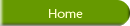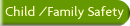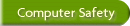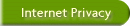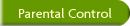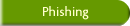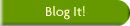Safe Online BankingIf you are concerned on how to perform safe online banking, this article is written just for you. Following guidelines, will assist you in performing banking in safe and secure manner. Step 1: Be Wise. Be mindful and treat with suspicion on receiving email(s) advising you to provide your financial information. It is highly unusual for a bank, to request your Social Insurance number, your password, PIN#, credit card number, or any other financial information. Also, do not perform online banking using public computers. Always use your personal computer for online transactions. Step 2: Beware of Online Fraudsters. Major threat to online banking is identity theft. Emails are sent by online criminals, advising user to click the link within the email. These emails appear as it has originated from a legitimate bank, and once the user clicks the link, they are taken to a fake website resembling the legitimate website, thus tricking user to enter their id, password, client number, credit card number etc… This technique of tricking users in order to gather and accumulate their personal information is called phishing. Following are some tips that you can use to avoid fraudsters and detect fake web sites.
Step 3. Secure your Computer. For safe online banking, take all the steps indicated in Computer Safety Guide. In short, install Anti-Virus, Anti Spyware, Firewall and keep update your computer operating system regularly. Step 4. Keep tabs on your money. If you spot any unusual transactions in your statement, report them immediately to your bank. All the above steps will help you to perform safe online banking, I hope you will utilize this guidelines to perform banking with peace of mind.
Related Resource:To learn more on financial safety on the internet visit: Senior Computer Help - Financial Safety. Return from safe online banking to personal safety/identity theft home page |