
How To Block SpywareIf you are concerned about spyware threats, and wants to learn on how to block spyware creeping into your computer, you must take the following steps: Read license agreement: Before downloading any software, especially the freeware, always read the license agreement. In most license agreements the use of spyware is disclosed, and by clicking the agreeing or “yes” button, you are giving the consent on installing the spyware on your computer. Beware of P2P Programs: As mentioned in how spyware infects article, most of the spyware are bundled up with other software that you download using P2P software such as KAAZA. Make sure to dig out all the information about what’s coming with that software before downloading it via peer to peer network. Download Program from trusted source: Another important step on how to block spyware is perform all your research about the company from where you are downloading the program. Always download programs from the websites that you trust. Children are often tricked into downloading software that comes with spyware. Educating children about internet threats and what they can do to prevent it is a key for having safe internet experience. Beware of Pop ups and Email Links: Phishing emails are new phenomena. Many spyware spreads through phishing emails or through pop-ups. If you receive an email advising you to click the link within that email to win something for free, do not click it, unless and until you are sure that the email is a genuine one and coming from a trusted source. Same rule applies for pop-ups. Install spyware protection program: Install Firewall: Firewall acts as the barrier between you your family and the internet. They in fact hide your computer from Internet. Firewall, basically prevents back door Trojans to get into your computer or to communicate with other third party applications inside and outside of your computer. The free ZoneAlarm does just fine as a software firewall; alternatively, simply enable Microsoft's built-in firewall (in Control Panel, Windows Firewall). Install Anti-Virus: The fact is, spyware gets smarter (and nastier) every day. The adware, malware, keyloggers, and drive-by downloaders get tricker, harder to detect, and harder to kill with each passing iteration. With so many spyware variants available, it’s important to prevent spyware infecting your computer by learning about how spyware infects, and having an anti spyware program. I hope 'how to block spyware' article gave you valuable and informative tip on securing your computer. Spyware prevention is just one small part of the whole computer safety process. For implementing whole computer safety process read computer safety guidelines.
Related ArticlesWhat is SpywareThreats From Spyware Types of Spywares How Spyware Infects |
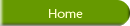
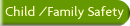
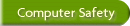
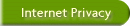

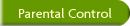
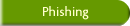

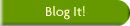
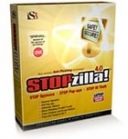 Another important step on how to prevent spyware is making sure that you have an anti spyware protection tool and run it at least in a day or two. If you are planning to get an anti spyware, make sure you download it through authentic source, because there are many spyware
Another important step on how to prevent spyware is making sure that you have an anti spyware protection tool and run it at least in a day or two. If you are planning to get an anti spyware, make sure you download it through authentic source, because there are many spyware 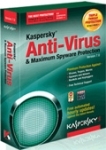 To gain more access to your computer, some spyware tries to infect your computer. Strong anti-virus tool helps to prevent any occurrence of that infection, and if that happens for any reason it makes sure that it’s been cured. I've found kaspersky very efficient, and have written a detail review on kaspersky.
To gain more access to your computer, some spyware tries to infect your computer. Strong anti-virus tool helps to prevent any occurrence of that infection, and if that happens for any reason it makes sure that it’s been cured. I've found kaspersky very efficient, and have written a detail review on kaspersky.